Create a New Auth Code Record
To create a new auth code record:
1. Click the New Record button.
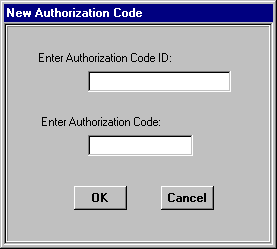
2. In the Enter Authorization Code ID: field, type the name to be associated with the new code.
3. In the Enter Authorization Code: field, type the number needed to authorize calls through the carrier.
4. Click OK. The new record is shown in the table.