Edit Auth Code Library
The Auth Code Library is a two-field table that allows names to be given to authorization codes, thereby allowing the code to be assigned to a route by a name. This is done in the
Route window, where the Auth code is needed to route a non-local call through a carrier that requires an authorization before connecting calls.
Access the Auth Code Library window by clicking the Edit Auth Codes Library button in the
Route Records window.
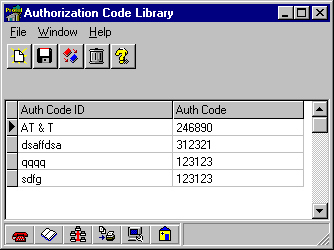
Five standard buttons are displayed in this window as well as in others throughout Panorama. These buttons are seen in windows where editing capabilities exist. The buttons are:
New Record ñ Creates a new, blank record. See below.
Save
ñ Saves all changes back to the central database.Clone ñ Makes a copy of the current record. See below.
Delete
ñ Deletes the current record.Help
ñ Launches Panoramaís on-line help.