Change to Advanced Editing
In simple editing, only three sections are available: Route Type, Access Number, and Destination Number. These are the same sections that are found in the Advanced Editing route record described in the
Route Records help, except that the Destination Number has only one pull-down menu.
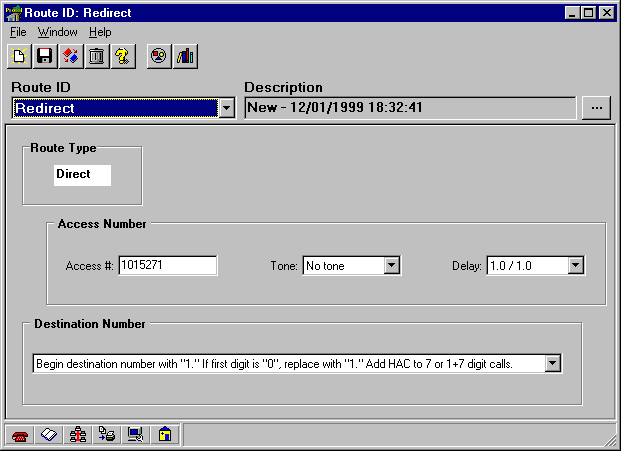
Click the Change to Advanced Editing button to add all of the other sections to a route record, as described in the
Route Records help. This can NOT be undone; once a record is changed from Simple Editing to Advanced Editing, it can not be changed back. Instead, easily make a New Route Record.