Firmware
Select Firmware from the
Navigator or the Navbar to view firmware files.
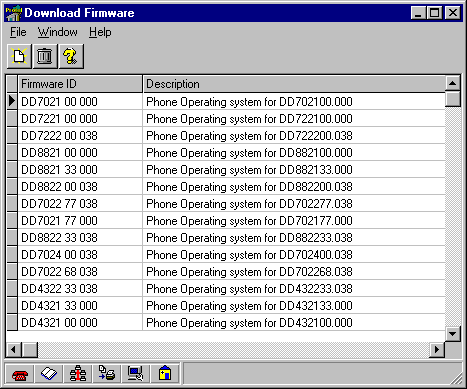
To import more firmware files, click the New button, select the folder that contains the files, and click OK. Panorama looks in this folder and imports all of the files that are phone firmware.
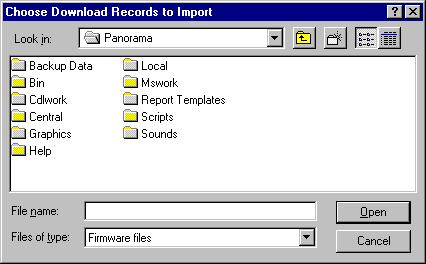
A window pops up listing the firmware files that were imported; click OK.