Create a New Report Record
Anytime a new report type is desired, just create a new one. There are several formats that came with Panorama, and are available when you create a new report record. Also, if you have a report that you have created and would like to import it into Panorama, select User-Definable in step 3 below, finish the new report process, then click the
Import Report button.
To create a new Report record, first open the Edit, View, and Print Reports window. Click the Reports button in the
Navigator or Navbar. Then:
1. Click the New Record button.
2. Name the new record in the Report ID field.
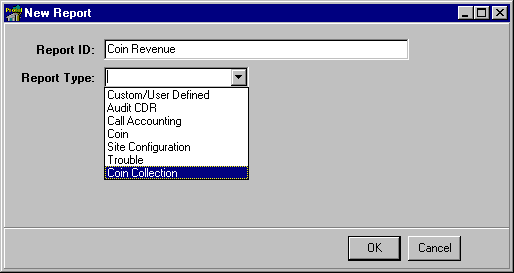
3. Select the type of report it will be in the Report Type pull-down menu.
4. Click OK.
5. Follow the steps detailed under To generate a report: in the
Reports help.