Options Preferences
The Options preference controls what window and record to display when the window is opened.
To open the Preferences window, click the System Services button in the
Navigator or Navbar and select Preferences from the pull-down list. Click on the Options book in the left column of the window.
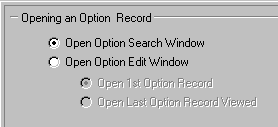
Select to automatically open either a search window or an edit window. If the edit window is chosen, select to open the edit window with either the first record or the last record viewed.
Other Preferences