Report Preferences
The Reports preference controls what report records to make immediately available under the Reports button in the
Navigator or Navbar.
To open the Preferences window, click the System Services button in the
Navigator or Navbar and select Preferences from the pull-down list. Click on the Reports book in the left column of the window.
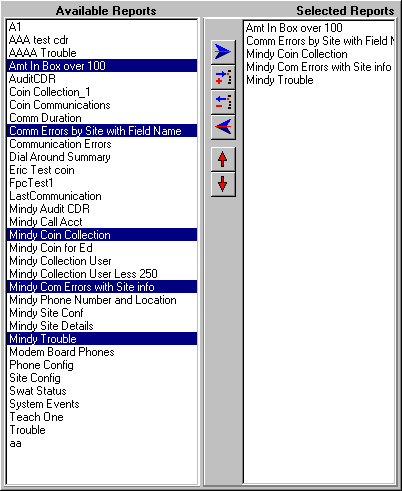
The left column is a complete list of all report records created; the right column is a list of all report records selected to appear in the
Navigator window and Navbar when Reports is clicked.
To move selected reports between columns, select the report to move (control-click to select multiple reports) and click either of the two smaller left or right arrow buttons. To move all reports from one column to the other, click either of the two larger left or right arrow buttons. To change the order of the listed reports, select a report to move up or down and click either the up or down arrow button.
To use an external report generator, refer to the
Database Table Descriptions that Panorama uses.
Other Preferences