Communications Preferences
The Communications preference controls time recording possibilities and failed communication retries.
To open the Preferences window, click the System Services button in the
Navigator or Navbar and select Preferences from the pull-down list. Click on the Communications book in the left column of the window.
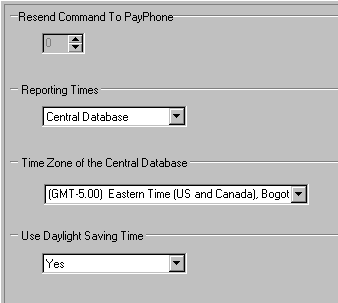
If there is an error in communication between Panorama and a payphone, Panorama will try to communicate successfully. The number of times after the first unsuccessful attempt is determined by the number chosen in the Resend Command To Payphone field.
Select the Reporting Time. This is the time that will be recorded in various records, and will be the time used for polling and reporting. If the Phone, Communication Server, and Central Database are all in the same time zone, changing this selection will have no effect. If the Phone and the Central Database are in different time zones, then changing this selection will determine which time zone to use for automatic events and for recording the time in places like the
Communication History .
Select the Time Zone of the Central Database.
Other Preferences