Database Preferences
The Database preference controls database updates and the database Username and Password.
To open the Preferences window, click the System Services button in the
Navigator or Navbar and select Preferences from the pull-down list. Click on the Database book in the left column of the window.
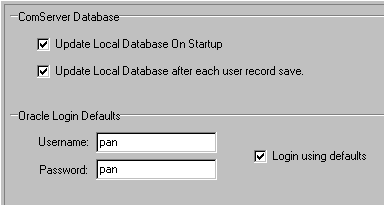
The two checkboxes, when checked, Update the Local Database On Startup (when Panorama is launched), and Update the Local Database after each user record save. If these are turned off and an update is desired, open the
Management Control window and click the appropriate button.
For Personal versions of Panorama, do not change the Username and Password.
Other Preferences