Management Control
The Management Control window is the toggle and manual override for the CSE (Communication Server Executive). This application, as noted in the
Overview of Panorama, is self-sufficient and completely automatic. From here, the Management Application can be Disconnected from or Connected to the CSE or can Ping the CSE to determine whether or not the two are communicating. Also, the various databases can be manually Updated here.
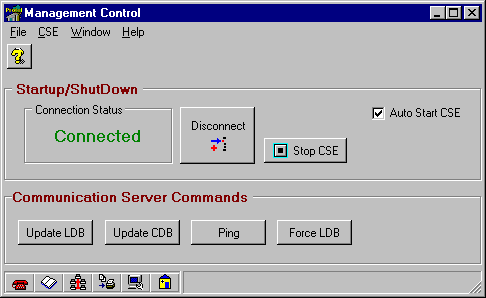
To open the Management control window, click the System Services button in the
Navigator or Navbar and select Management Control.
To leave the three supporting programs running, but to halt communication between the Mgtapp and the CSE, click the Disconnect button. The button description changes to Reconnect. When Reconnect is clicked, a complete update of all the databases occurs.
The CSE can also be shut down manually by clicking the Stop CSE button.
The Auto Start CSE checkbox, when checked, starts the CSE, the Central Database Link, and the Modem Server when the Mgtapp starts up. Conversely, if it is unchecked, the other three applications will not start up automatically when the Mgt App is launched.
Also, if in the
Preferences the boxes for updating the databases at startup and when saving are unchecked, synchronizing the database can be accomplished by clicking on the appropriate button:
Update LDB
ñ Do a local database update.Update CDB
ñ Update the central database.Force LDB
ñ Force a complete database update on all data.
Ping verifies that communication is established between the client and central databases. If the lettering turns red when clicked, a connection has not been established.