Network Preferences
The Network preference contains network database access parameters.
To open the Preferences window, click the System Services button in the
Navigator or Navbar and select Preferences from the pull-down list. Click on the Network book in the left column of the window.
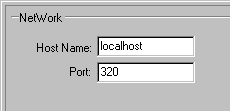
Enter the Host Name and the Port number. These settings are for the client/server version of Panorama. If you are using the client/server version, then get this information from your IS department.
Other Preferences