Edit Holiday Tables
Clicking this button opens the Holiday Tables window. Up to 24 dates can be entered for discounts. Enter a date in the month/day format as follows: 12/25 or 01/01.
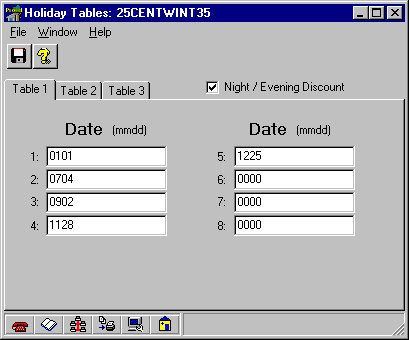
Also, select whether the dates in all three tabs will use the Night or the Evening discount (discounts entered in the
Discount/Surchg Tables tab in the Cost window.