Cost Records
Cost records contain the call rating information necessary to determine the final cost of a call for the payphone user. They also contain the references necessary to determine the
Call Type, which in turn determines the Call Processing and Routing information to use. Cost records in Panorama have been greatly simplified. They contain area codes, prefixes, rating information, and discount tables/Call Types ñ only the data relating to the actual rating of a coin call.
To open the Cost window, click on the
Configuration button in either the Navigator or the Navbar and select Cost Records from the pull-down menu that appears.
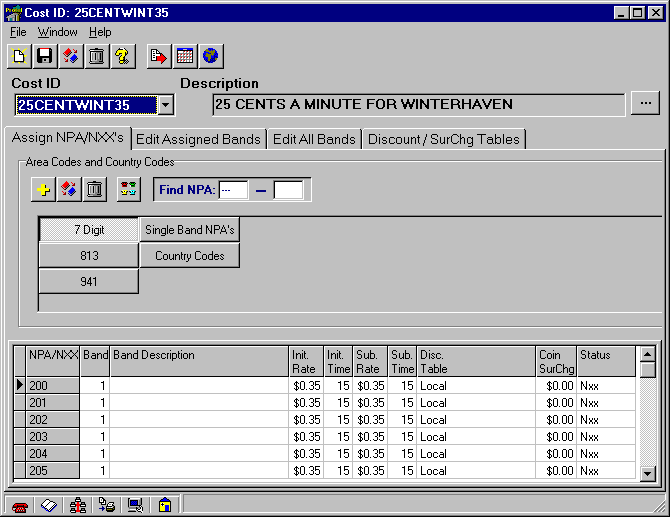
A Cost record has several independent components within it. When a phone number is dialed, the phone must be able to find some pieces of information before it can place the call. The number entered on the phone
ís keypad is compared to a table that matches the area code and/or office code to a Cost Band. Besides determining cost information, the Cost Band also categorizes a phone number into a Call Type, which the Call Processing record uses to process the call (such as keypad restriction, answer detect, credit/phone card handling procedures, and specific carrier Routing).
Usually a Cost record can be used by any phone in the same geographic area; however, even then some Cost records may be different. The tariffs and laws of each state and local area govern how a specific Cost record should be used. Panorama includes a master Cost record that includes every rate area in the country and the area codes/office codes that are associated with each area. Protel can also supply modified Cost records or specific updates that can be incorporated into the master Cost record.
Five standard buttons are displayed in this window as well as in others throughout Panorama. These buttons are seen in windows where editing capabilities exist. The buttons are:
New Record ñ Creates a new, blank record.
Save ñ Saves all changes to the database.
Clone ñ Makes a copy of the current record.
Delete ñ Deletes the current record.
Help
ñ Launches Panoramaís on-line help.
The other buttons, which are specific to the Cost window, are:
Import ñ Imports new Cost data into the current record.
Edit Holiday Tables ñ Applies a discount on as many as 8 dates.
Global Editing ñ Starts a step-by-step process to add area codes or office codes to one or more Cost records.
In each tab in the Cost window, you will find information specific to each cost record:
Assign NPA/NXXís
Edit Assigned Bands
Edit All Bands
Discount/Surchg Tables
Cost records are assigned to individual phones in the
Assignments tab in the Phone window. Cost records can be assigned to multiple phones using the Global Edit window.
Learn how to
Flat Rate a Phone
Please refer to the Help topic
Condense Call Processing and Route Records for detailed instructions on cleaning up records after importing them from ExpressNet.