Assign NPA/NXX's
The Assign NPA/NXX
ís tab in the cost window contains tables for every possible combination of phone numbers. In doing this, each possibility is accounted for.
To display the Assign NPA/NXX
ís tab, open the Cost window by clicking on the Configuration button in either the Navigator or the Navbar and selecting Cost Records from the pull-down menu that appears. The Assign NPA/NXXís tab is the first tab that is displayed when the Cost window is opened.
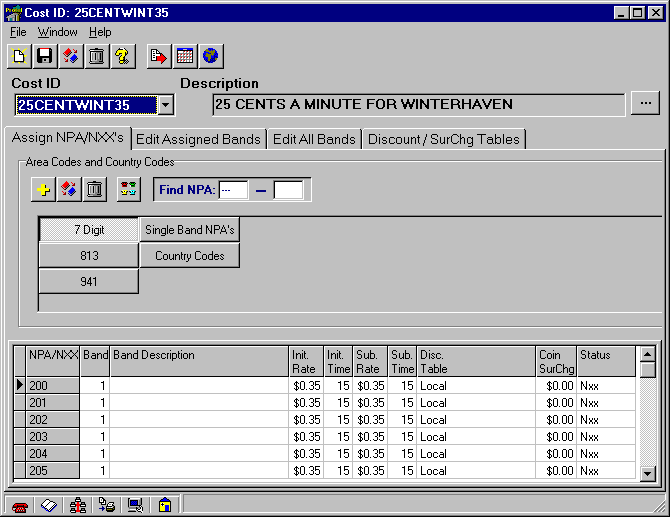
The same basic functions are available for cost records as they are for other types of records:
Create a New NPA
Clone an NPA
Delete an NPA
Default Rate Band
Use the Assign NPA/NXX
ís tab to assign a cost band to every possible phone number, or to disable unused numbers. For every circumstance that requires a different means of assessing the cost of a phone call, a different cost band is used; only the Band column can be edited. This is easier than it sounds, because phone numbers are grouped and assigned a cost band by office code, area code, and country code, and a button will be created for each group with an assignment. (This is called ìbanding outî because every office code is assigned a band.) To edit the information within a band, use either the Edit Assigned Bands tab or the Edit All Bands tab.
Note: Panorama has very powerful editing features. Think through all changes before saving. To save the time investment of researching all current rates, Protel and Protel
ís Distributors offer cost files that can be imported into Panorama and downloaded into the phones.
Press an area code button and the table at the bottom of the window is updated with the information corresponding to the button. Each listing is shown with the assigned cost Band in a table with the Init. Rate, Init. Time, Sub. Rate, Sub. Time, Disc. Table, Coin SurChg, and Status. Only the Band column can be edited; a change to the Band column updates the rest of the columns with the information from the band. The initial rate and time determine how much will be charged for the first minute(s). An example of this is thirty-five cents for the first three minutes. The subsequent rate and time determine how much to charge for the minutes after the initial minutes. An example of this is twenty-five cents every fifteen minutes, after the initial time has passed. The Disc. Table (Discount Table) column displays what
Call Type the area code or office code is. The Call Type determines what the discounts, surcharges, or minimum costs are and determines what Call Processing specifics to use. The Coin SurChg column displays the Coin Surcharge that was entered in the Discount / Surcharge Tables.
The 7 Digit button lists every office code accessed when dialing only 7 digits, whether in the same area code or not.
Usually, 7 digit numbers are local calls, but be aware that some may be long distance and should be assigned an appropriate cost band. If all 7 digit numbers are local, and so cost the same, a cost file might not contain a 7 Digit button. Also, some areas may no longer allow 7 digit dialing, making the 7 Digit button unnecessary and so absent.
In the phone
ís surrounding locales requiring ten-digit dialing, there will likely be a few different area codes that each contain a mix of local, extended local, and long distance office codes. Each office code might require its own cost determination, and so each is considered individually when assigning a cost band. Area code buttons list every office code when pressed. Make sure that an area code that is not completely long distance has been made into a button and has been given appropriate cost band assignments.
All area codes that use the same cost band within the area code can be handled by the Single Band NPA
ís button. Most area codes are handled in this way. If an area code is assigned to a button, the information contained in the area code button takes precedence over the information contained in the Single Band NPAís button.
The Country Codes button is NOT like the 7 Digit and the area code buttons. It lists ten cost bands and allows them to be programmed with ten different country codes. The rest of the band offers the same options as the other cost bands. To disable international calling, click on the Edit All Bands tab in the Cost window and enter zeroes in every international band in the four columns labeled Init Rate, Init Time, Sub Rate, Sub Time.