Discount/Surchg Tables
The
Discount/Surchg Tables tab handles discounts, taxes, minimum costs, and surcharges, and applies each by the seven Call Types, which the assigned call processing record uses to route calls. (See the topic Discount Table Translation for information on how the Call Type names have changed from ExpressNet to Panorama.) Clicking on one of these buttons opens a window for editing the parameters.
To open the
Cost window, click on the Configuration button in either the Navigator or the Navbar and select Cost Records from the pull-down menu that appears. The Assign NPA/NXXís tab is the first tab that is displayed when the Cost window is opened; click on the Discount/Surchg Tables tab.
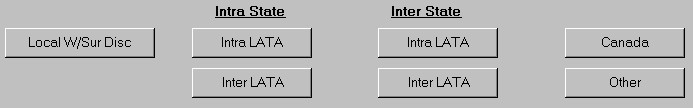
Click on one of the 6 buttons in this tab. A window pops up with the Surcharge tab selected. In the following fields, enter the information needed:
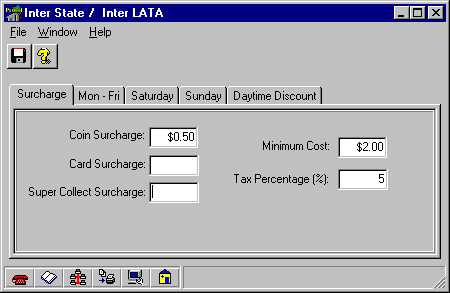
Coin and Card Surcharge: Enter the fee, if any, that is assessed for making a coin or card call.
Minimum Cost: Enter the minimum charge for a call, if needed.
Tax Percentage: If phone calls are taxed, enter the tax percentage here.
Select the tab for the day(s) of the week needed. Weekdays are accounted for in the Mon-Fri tab, but Saturday and Sunday are separated.
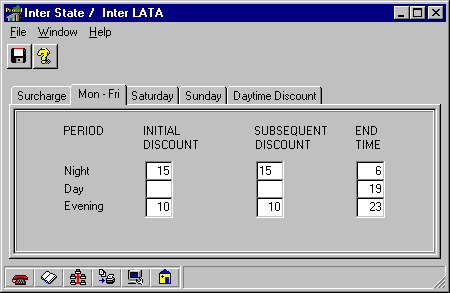
For each, enter a percentage of discount to apply to the initial minutes and subsequent minutes (as found in the
Assign NPA/NXX's, Edit Assigned Bands, and Edit All Bands tabs in the Cost window), and the hour that this discound should end, in military time (1:00 PM = 13).
The Daytime Discount tab is the same as the weekly discounts, except that it needs an end time. This creates a discount
ìwindowî of time that can be used for allowing lower rates for a lunch hour, for example.