Import a Cost Record
Sometimes changes in economy or laws make a cost record out-of-date. When new cost files are obtained from Protel or Protel
ís distributors, they need to be imported into Panorama. It is a good idea to clone existing cost records and import the new information into the clone. Then, if something happens, the previous record is there to revert to.
First, open the
Cost window by clicking on the Configuration button in either the Navigator or the Navbar and selecting Cost Records from the pull-down menu that appears.
1. Select the Cost record to be OVERWRITTEN. A new cost file may be imported into an existing record, a
cloned record, or a new record.2. Click the Import Cost Record button in the
Cost window.
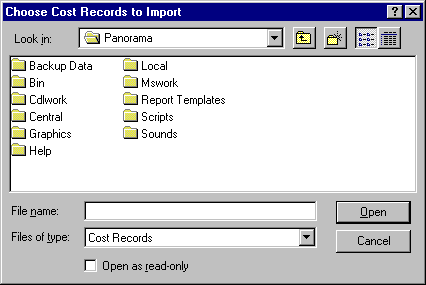
3. Select the file and click Open.
All previous information in the Cost record has been replaced with the new data.