Create a New Cost Record
Sometimes a new cost record is needed, as when importing new cost information that doesn
ít necessarily replace other cost data. To create a new cost record, first, open the Cost window by clicking on the Configuration button in either the Navigator or the Navbar and selecting Cost Records from the pull-down menu that appears.
1. Click the New Record button.
2. In the window that appears, fill in the new Cost ID.
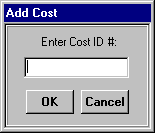
3. Click OK.
A new record has been created. If this record was created for importing cost information, the perform the following:
4. Click the
Import button.5. Select the new Cost record file.
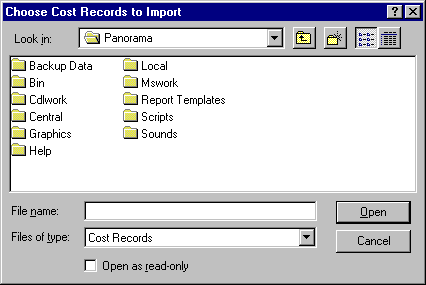
6. Click Open.
Note: If a new record is not created before importing Cost data, it will be imported into the current record, overwriting the old information. If data is not imported into a new or existing record, it is unusable unless the information is entered by hand. If the intention is to flat rate a phone, see the Help topic
Flat Rate a Phone. Flat rating can be done without importing a flat rated cost record.
New records /
Imported records have Call Type Override set to No (See Assign NPA/NXXís for more information). Records converted from ExpressNet have Call Type Override set to Yes. These records should be condensed to take advantage of the new Call Type structure of operation.