Clone an NPA
When adjusting a
cost record, it might sometimes be easier to clone an NPA with similar *** than to start fresh by Creating a New NPA. Then, make a few changes to the clone to make it correct for the new application.
To open the
Cost window, click on the Configuration button in either the Navigator or the Navbar and select Cost Records from the pull-down menu that appears. The Assign NPA/NXXís tab is the first tab that is displayed when the Cost window is opened. To create a new area code with the same band assignments as an area code already listed, make a clone of the area code:
1. Click the area code button to duplicate.
2. Click the Clone Current NPA button.
3. In the window that appears, enter the new area code or select 7 Digit Group to handle all 7 digit dialing.
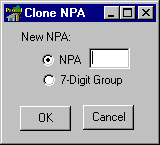
4. Click OK.
A button appears with the new area code in it. Click this button to make the table at the bottom of the Cost window display the list of office codes. Here the **Band field can be edited to change cost band assignments for each office code. Make any necessary changes, making sure to disable any office codes not currently being used.
To disable dialing to an unused office code, enter a band that has been disabled. A band is disabled when it has a zero in the Init Rate, Init Time, Sub Rate, and Sub Time fields. Band 0 is often used for this, but be sure that band 0 has been disabled before using it to disable an unused office code.