New Phone Number
1. Click the Tools button in the
Phone window.2. Choose New Phone Number from the pull-down menu that appears.
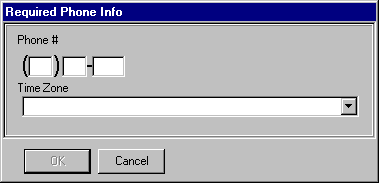
3. Enter the new number.
4. Select the dialing pattern Panorama should use when polling this phone.
5. Click OK.
The new number appears in the Phone window
ís Miscellaneous tab.