Clone a Route Record
When changing long distance carriers, it may be easier to clone an existing route record and make a few changes, in order to handle call traffic through the new carrier. It may instead be easier to start from scratch and
Create a New Route Record.
To clone a route record, first, open the
Route window by clicking on the Configuration button in either the Navigator or the Navbar and selecting Route Records from the pull-down menu that appears. Select the record to be cloned.
To make a duplicate of a route record:
1. Make sure the record to be cloned is the record that is displayed.
2. Click the Clone button.
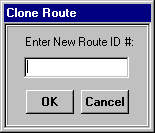
3. In the window that appears, type a name for the route into the Enter Route Name: field.
4. Click OK.
A new route record appears with the name entered in step 2.