Create a New Option Record
Sometimes so many changes are needed in a record that it would be easier to just start from scratch. For a circumstance like this, create a new record. If there is another options record that is close to what is needed though, clone the option record and make the few needed changes.
To open the Option window, select
Options Records from the Configuration button in the Navigator or the Navbar.
To create a new Option record:
1. Click the New Record button.
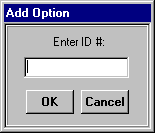
2. Enter a name for the new record in the Enter ID #: field
3. Click OK.
The new record becomes the current record, and has all options set to their defaults.