Clone an Option Record
Sometimes another record is needed that would be similar to another record that already exists. For a circumstance like this, clone the similar record and make the few needed changes. If it would be easier to start from scratch, though,
Create a New Option Record.
Select
Options Records from the Configuration button in the Navigator or the Navbar to open the Options window. Select the record to clone.
To make a copy of an Option record:
1. Make the record to be duplicated the current record.
2. Click the Clone button.
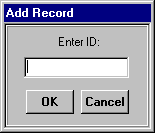
3. Name the duplicate record in the Enter ID: field.
4. Click OK.
The new record appears under the name entered in step 3 and with the same settings as the original record.