Options Records
The Options window contains all of the firmware options available, organized into tabs. It may appear that the Options window is empty when you first open it. That is because the
Most Common tab is the selected tab when the Options window opens. This tab is for you to fill in with your choice of options found in other tabs. For more information, see the help topic Most Common.
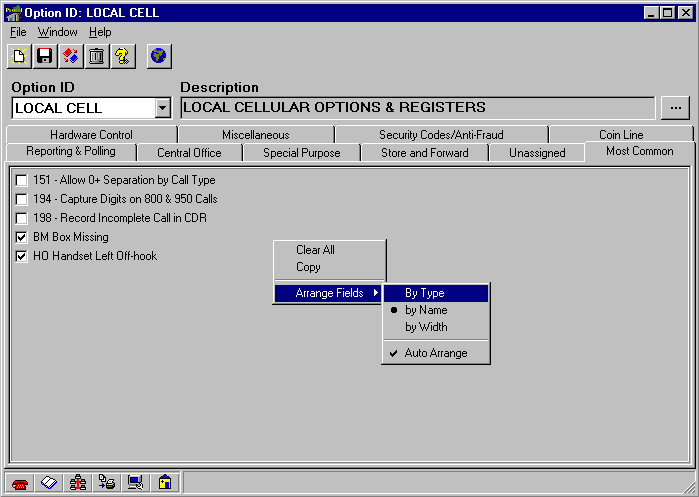
Select Options Records from the
Configuration button in the Navigator or the Navbar to open the Options window.
Five standard buttons are displayed in this window as well as in others throughout Panorama. These buttons are seen in windows where editing capabilities exist. The buttons are:
New Record ñ Creates a new, blank record.
Save ñ Saves all changes to the database.
Clone ñ Makes a copy of the current record.
Delete ñ Deletes the current record.
Help
ñ Launches Panoramaís on-line help.
The other button, which is specific to the Cost window, is:
Global Edit ñ Makes changes to several records at a time, selectively.
There are ten tabs that organize all of the various options available:
Most Common
Unassigned
Store and Forward
Special Purpose
Central Office
Reporting and Polling
Coin Line
Security Codes/Anti-Fraud
Miscellaneous
Hardware Control