Global Edit Option Records
Options records can be globally edited to change the Reporting Number (Options window, Reporting & Polling tab, General tab) and the Security Access Code (Options window, Security Codes/Anti-Fraud tab).
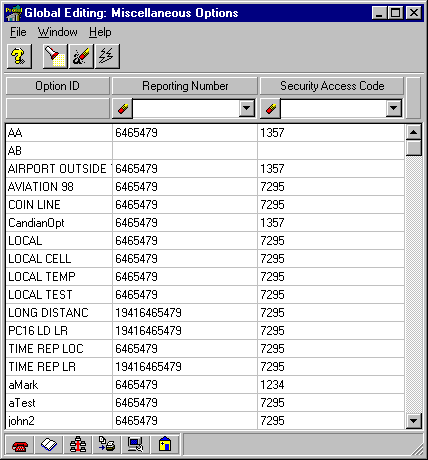
Select
Options Records from the Configuration button in the Navigator or the Navbar to open the Options window. Click the Global Edit button to open the Global Edit window.
1. Click the Search button. The window that appears is the same format as the
Search window that appears for Phone records, except that it searches the fields in Options records instead. Search for the records that need to be changed. The Search window will disappear and leave the results of the search in the Global Edit window.
2. Enter the new Reporting Number or Security Access Code, or select a pre-existing one from the pull-down list. Both can be changed at once; just make an entry in each field.
3. Click the Change button. The list of records in the Global Edit window will reflect the change.