Security Codes/Anti-Fraud
The Security Codes/Anti-Fraud tab is where all of the payphone access security codes and anti-fraud features are controlled.
To get to the Security Codes/Anti-Fraud tab, select
Options Records from the Configuration button in the Navigator or the Navbar to open the Options window. The Most Common tab is already selected when the Options window opens. Click on the Security Codes/Anti-Fraud tab.
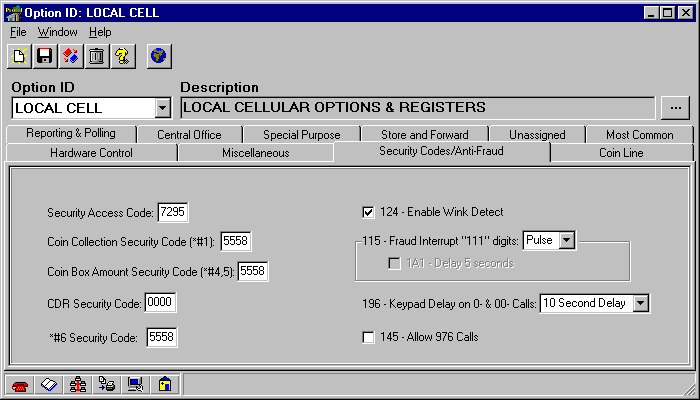
The Security Codes/Anti-Fraud tab of the
Options window has the following options in it:
Security Access Code: Enter a security code of four digits that will be used when polling the phone. This code is programmed into the phone the first time it reports or is polled, and is required in future polls. To change the code, enter a new code into this field. The next time the phone is polled, the old code will be used to initiate communication, then the new code will be programmed into the phone. To disable the use of this code, enter four zeroes in the field.
Coin Collection Security Code (*#1): When a service person is going to remove the coin box from the phone, s/he must first enter *#1, then the four-digit security code from this field. When this is done, the phone reports to the computer how much was in the coin box and then resets all of the related coin counters. If four zeroes are entered into this field, the *#1 reporting feature in the phone is disabled. Any changes to this field do not take effect in the phone until the next communication between the computer and the phone.
Coin Box Amount Security Code (*#4 5): This code must be entered right after the *#4 5 commands. The first command makes the phone give a voice message that states how much is in the coin box. The second command resets the coin box amount. If the code entered into this field in Panorama is four zeroes, *#4 5 will not work on the phone
ís keypad. Any changes to this field do not take effect in the phone until the next communication between the computer and the phone.
CDR Security Code: This security code is verified before uploading Call Detail Records from the phone. To disable this code, enter four zeroes in this field.
*#6 Security Code: When *#6 is entered on the phone
ís keypad, the phone gives a voice message of its phone number. To make this password-protected, enter four numbers in this field. Enter four zeroes to disable the security code.
124
ñ Enable Wink Detect: This option only works if the phoneís central office uses the wink signal to indicate that a call has ended and a second dial tone is going to be given. A wink is when the loop is opened for a period of time between 20 msec. to 1.4 seconds. When this is detected, the payphone will dial ì111î in order to interrupt the user from dialing a new number on the second dial tone. The phone will pause for a length of time determined by option 111 ñ Delay for Central Office Dial Tone (under the Central Office tab of the Options window) before dialing the ì111î. For a longer delay, see option 1A1 ñ Delay 5 Seconds, below.
115
ñ Fraud Interrupt ì111î digits: Choose whether the ì111î will be dialed using pulse or DTMF (touch-tone) dialing. This option is unused if option 124 ñ Enable Wink Detect, directly above, is disabled (unchecked).
1A1
ñ Delay 5 seconds: Sometimes the second dial tone (described in option 124 ñ Enable Wink Detect, above) doesnít come as quickly as the first dial tone. If the time for the second dial tone is more than the 3 second maximum (in option 111 ñ Delay for Central Office Dial Tone ), check the box for this option. The phone will wait 5 seconds for the second dial tone. This option is unused if option 124 ñ Enable Wink Detect is disabled (unchecked).
196
ñ Keypad Delay on 0- & 00- Calls: Select No Delay to leave the keypad open; select 10 Second Delay to disable the keypad for 10 seconds after the operator assistance is connected.
145
ñ Allow 976 calls: If this option is checked, 976 calls can be made from the payphone. Make sure that the 976 office code has been assigned to an appropriate cost band in the 7 Digit button (Located in the Assign NPA/NXXís tab of the Cost window). If this box is not checked, 976 calling is disabled.