Polling List
Polling records may be searched quickly by Description in the Polling List window. As each character is entered into the Search field, Panorama displays immediate results in the table below.
To get to the Polling List window, select
Automatic Polling from the Communications button in the Navigator or the Navbar. Then, in the Automatic Polling window, click the ellipsis to the right of the Description field.
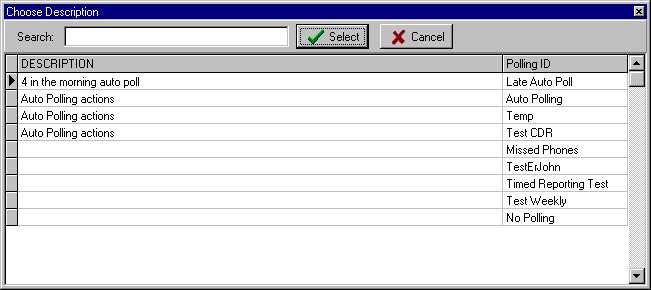
Type as much text as needed to display the record desired. When the record appears in the table, click on it, then click Select (or double-click the record). The record becomes the current record in the Automatic Polling window, and the Polling List window disappears.
Related communication topics