Communication Errors
The Communications Errors window displays system events that occurred during database access or phone communication. If the error is related to a phone, the phone number is displayed with the message. Also included is the time and date, the type of event, the event code, and the parameters (verbose log of the event).
There are actually two different Communication Errors windows. One, accessible by clicking the Comm Errors button in the
Phone window, displays only the system events related to the phone that was displayed in the phone window when the button was clicked. The other, accessible by selecting Communication Errors from the Communications button in the Navigator or the Navbar, lists every system event of significance, which includes communications with phones and database activity.
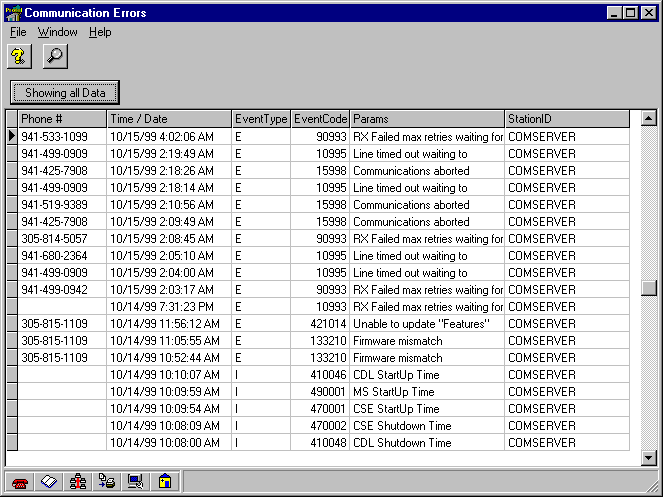
Both Communication Errors windows are essentially the same. The table in each window has the following columns: Phone #, Time/Date, Event Type, Event Code, and Params.
![]() Phone #: If the system event is directly related to a phone, the phone number
will be displayed here. In the Communication Errors window that opens from the
Phone window, every entry will have the phone number of the phone that is
displayed in the Phone window.
Phone #: If the system event is directly related to a phone, the phone number
will be displayed here. In the Communication Errors window that opens from the
Phone window, every entry will have the phone number of the phone that is
displayed in the Phone window.
![]() Time/Date: The time and date of the event is recorded here.
Time/Date: The time and date of the event is recorded here.
![]() Event Type: The type of event is listed here, by a letter. I = informative, E
= error.
Event Type: The type of event is listed here, by a letter. I = informative, E
= error.
![]() Event Code: The event code is a numeric equivalent of a system event (each
event is given as a number).
Event Code: The event code is a numeric equivalent of a system event (each
event is given as a number).
![]() Params: The system event is written out in near-English or in SQL (Structured
Query Language, the command set for some databases).
Params: The system event is written out in near-English or in SQL (Structured
Query Language, the command set for some databases).
Related communication topics