Repoll Phones
In the event of failed
automatic polls, Panorama will keep track of which phone polls were unsuccessful. These phones are collected into a list that is displayed in the Repoll Phones window. Each phone can be selected for repolling individually, and each poll can have any combination of the polling actions (Update Parameters, Update Firmware, Collect CDR, and Watch).
To get to the Repoll Phones window, select Repoll Phones from the
Communications button in the Navigator or the Navbar.
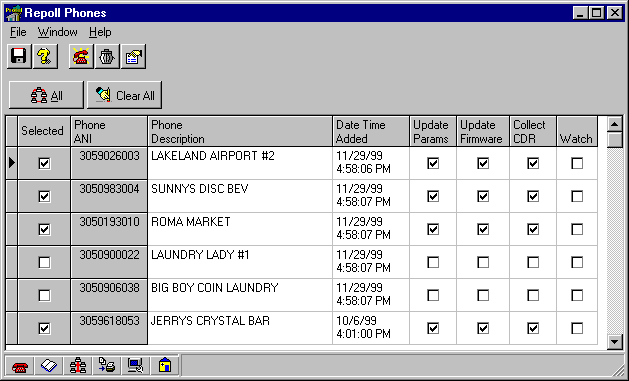
Every phone that failed to communicate during an automatic poll will be placed in this list. Phones will be listed by phone number; also included is the Phone Description and the Date and Time that the poll failed. In the column labeled Selected, click the checkbox in front of the phones that you want to repoll, then select the polling actions that you want done during the poll.
![]() Update Params: Update the phone with any changes to cost, options, call
processing, and/or routing records.
Update Params: Update the phone with any changes to cost, options, call
processing, and/or routing records.
![]() Update Firmware: If different firmware has been
Update Firmware: If different firmware has been
![]() Collect CDR: Call Detail Records that have been recorded by the phone are
uploaded to Panorama.
Collect CDR: Call Detail Records that have been recorded by the phone are
uploaded to Panorama.
![]() Watch: Watch is a feature used for Protel, Inc. diagnostics.
Watch: Watch is a feature used for Protel, Inc. diagnostics.
Related communication topics