Polling Actions
The Polling Actions window is a very simple window that lists the three possible actions to take during a poll. Different combinations of actions are saved as polling action records and are referred to by
automatic polling records and phone records (for payphone reporting).
To get to the Polling Actions window, select Polling Actions from the
Communications button in the Navigator or the Navbar.
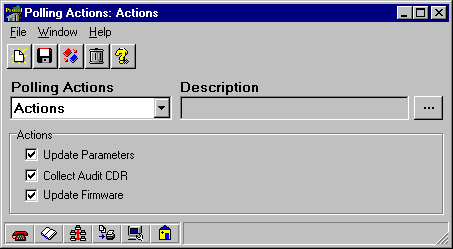
Five standard buttons are displayed in the Phone window as well as in others throughout Panorama. These icons are seen in windows where editing capabilities exist. The icons are:
New Record ñ Creates a new, blank record.
Save ñ Saves all changes to the database.
Clone ñ Makes a copy of the current record, under a new name.
Delete ñ Deletes the current record.
Help
ñ Launches Panoramaís on-line help.
Check the actions to be done this poll:
![]() Update Parameters downloads any changes to Cost, Call Processing, Options, or Reporting, if a
change was made in the Phone
Update Parameters downloads any changes to Cost, Call Processing, Options, or Reporting, if a
change was made in the Phone
![]() Collect Audit CDR uploads the all of the
Collect Audit CDR uploads the all of the
![]() Update Firmware downloads firmware to the phone if a change was made in the Phone
Update Firmware downloads firmware to the phone if a change was made in the Phone
Polling actions records may be searched quickly by Description in the Polling Actions List window. Click on the ellipsis button at the end of the Description field. As each character is entered into the Search field, Panorama displays immediate results in the table below. Type as much text as needed to display the record desired. When the record appears in the table, click on it, then click Select (or double-click the record). The record becomes the current record in the Communication Activity window, and the Polling Activity List window disappears.
Related communication topics