Cancel Polling Events
The Cancel Polling Events window is where automatic and manual polls can be cancelled. This can be done by phone, by automatic polling schedules, and by machine (for manual polls). The selections available are to cancel: All (Manual & Automatic), Individual Phones, Automatic Polling Events, and Manual Polling Events. Only active and queued events can be cancelled with this window (see below for more explanation on queued polls).
To get to the Cancel Polling Events window, select Cancel Polling Events from the
Communications button in the Navigator or the Navbar. Also, from within the Modem Activity window, click the Cancel Window button.
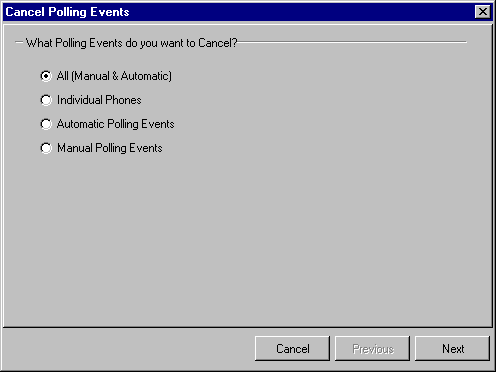
There are four radio buttons available in the first screen to select what type of polls to cancel. Select one and click the Next button.
![]() All (Manual & Automatic): The next screen confirms your choice with the
message
All (Manual & Automatic): The next screen confirms your choice with the
message
![]() Individual Phones: The next screen provides a list of phones, sorted by phone
number. Click the box next to the phone to cancel the polls to that phone.
After selecting the queued phones to cancel, click the Next button. If the phone
desired does not appear in the list, then the poll has not yet been queued
(queued phones have reached the time to be polled and are waiting for modem time).
Phones not in the queue can be cancelled by changing the polling or reporting
schedules, either individually in the
Individual Phones: The next screen provides a list of phones, sorted by phone
number. Click the box next to the phone to cancel the polls to that phone.
After selecting the queued phones to cancel, click the Next button. If the phone
desired does not appear in the list, then the poll has not yet been queued
(queued phones have reached the time to be polled and are waiting for modem time).
Phones not in the queue can be cancelled by changing the polling or reporting
schedules, either individually in the
![]() Automatic Polling Events: The next screen provides a list of queued polling
events. Either click the box next to
Automatic Polling Events: The next screen provides a list of queued polling
events. Either click the box next to
![]() Manual Polling Events: The next screen provides a list of workstations where
manual polling is initiated. Either click the box next to
Manual Polling Events: The next screen provides a list of workstations where
manual polling is initiated. Either click the box next to
Process Status
Related communication topics