Auto Print/Purge Preferences
The Auto Polling/Purging preference controls whether or not Panorama will allow auto printing or auto purging, and if allowed, how often Panorama checks for auto printing or purging jobs.
To open the Preferences window, click the System Services button in the
Navigator or Navbar and select Preferences from the pull-down list. Click on the Auto Print/Purge book in the left column of the window.
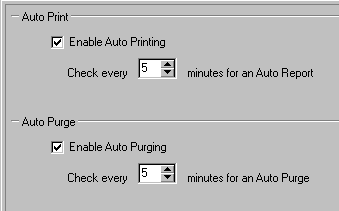
Select the checkbox to enable Automatic Printing of
Reports and/or Automatic Purging. If either or both is checked, set the time frequency that Panorama should look for more reports to print or purge jobs to do.
Other Preferences