Create a New Call Processing Record
Creating a call processing record is useful when there are so many differences from the other records that it would be easier to just start fresh. If the new call processing record will have similar configurations to any other call processing record, it is more convenient to make a
clone of the similar, pre-existing record and make the few minor changes necessary.
To create a new call processing record, first, open the
Call Processing window by clicking on the Configuration button in either the Navigator or the Navbar and selecting Call Processing Records from the pull-down menu that appears.
To create a new record:
1. Click the New Record button.
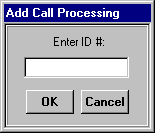
2. Name the new call processing record in the dialog box that appears, then click OK.
A new, blank record appears in the table.