Amount Collection
An easy-access way to see coin collections is provided by Panorama in the Amount Collection window. For each collection of a coin box, the table shows which Phone, the Reported Time of the collection, the Reported Amount Collected, the Actual Amount Collected, the correction
ís Entered Time, and the dollar Difference.
To open the Amount Collection window, first open the Edit, View, and Print Reports window by clicking the Reports button in the
Navigator or Navbar. Then, click the Amount Collection button to open the Amount Collection window.
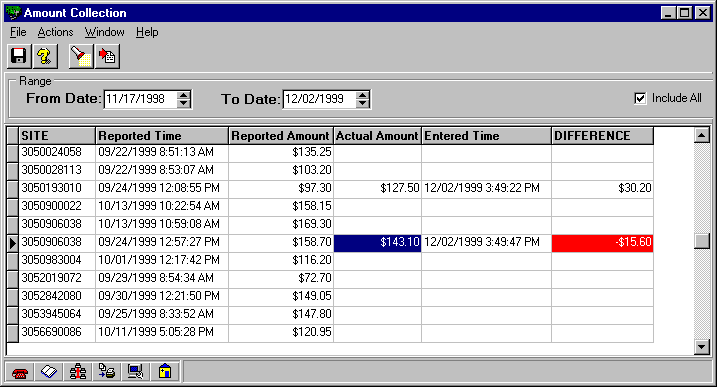
At the top of the window are two buttons that are common to almost all of Panorama
ís windows:
Save ñ Saves all changes to the database.
Help
ñ Launches Panoramaís on-line help.
Two other buttons appear in the Amount Collection window:
Filter
ñ Specify which records to include in the search.Fetch
ñ Update the window to reflect recent changes. Fetch serves the same purpose as Refresh in the Phone window.
Click the Include All checkbox to bypass the dates to the left and include all of the records, regardless of the date.
To use the Amount Collection window, set the From Date: and To Date: to the date range needed. To choose only a certain group of phones to get information on, click the filter button. Select the phones by phone number or by any of the
User Definable Categories. Click Clear to uncheck all checkboxes in the current tab or Clear All to uncheck all checkboxes under all tabs. Click the All button to check all of the checkboxes in the current tab. Unselected phones or groups will not be used. If no phones or categories are checked, all phones will be used when the Amount Collection window generates results.
After you have counted the change from the coin boxes that have been obtained from the phones, check to see if the actual amount of money is different than what the phone reported was present when the coin box was removed (the Reported Amount Collected column). If there is a difference, enter the amount in the Actual Amount Collected column. The date and time you made the entry appears in the Entered Time field, and the difference between the reported and actual amounts appears in the Difference column. If the actual amount is less than the reported amount, the difference field will have a red background and white numbers.