Special Purpose
In the Special Purpose tab of the
Call Processing window, the Cost bands that handle specific phone numbers are listed. The numbers included here are x11, Incoming Calls, Speed Dialed numbers, international calls, directory assistance calls, operator assisted calls, and toll-free calls.
To open the Special Purpose tab, click on the
Configuration button in either the Navigator or the Navbar and select Call Processing Records from the pull-down menu that appears. The General tab is the first tab that is displayed when the Call Processing window is opened. Click on the Special Purpose tab.
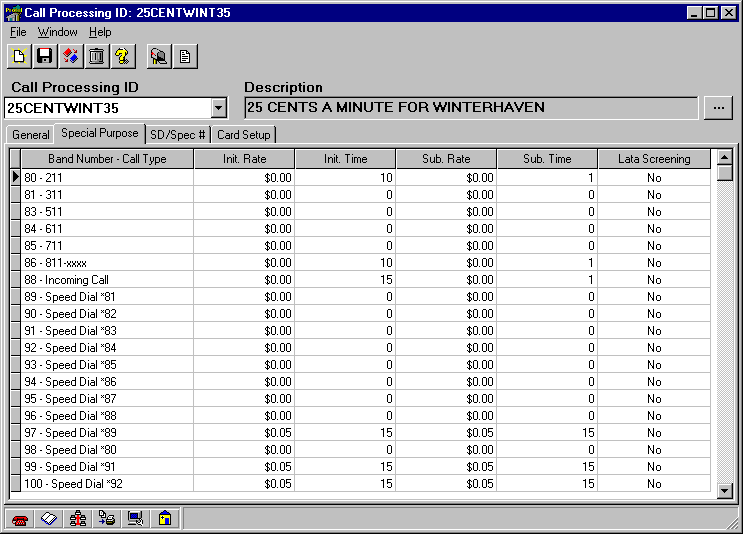
Each cost Band Number
ñ Call Type is listed in a table with the Init. Rate, Init. Time, Sub. Rate, Sub. Time, and Lata Screening. The initial rate and time determine how much will be charged for the first minute(s). An example of this is thirty-five cents for the first three minutes. The subsequent rate and time determine how much to charge for the minutes after the initial minutes. An example of this is twenty-five cents every fifteen minutes, after the initial time has passed.
Lata Screening is used to screen dialed numbers for calls that are going to the sama Lata. Typically, this is used for calls that should go through the LEC (Local Exchange Carrier). When screening a call in this way, the payphone first looks in the Lata Screening column in the
Cost record. If there is a Yes for the band that the dialed number falls in, the payphone next looks in the Call Processing information. If the Lata Screening column here is also set to Yes for the Call Type, then the phone looks at the Route that was determined to be used for this call, and instead uses the route specified in the Alternate Splash Route box. The number in this box is looked up in the Route Assignments window, and that route is used instead. If either the Cost or the Call Processing windows has a No in the Lata Screening column, the call will be placed normally, using the route found in the Call Processing window (or the Cost window, if you have not yet Condensed Call Processing and Route Records).
Lata Screening cannot work concurrently with 0+ separation by Call Type.