Manual Poll Current Phone
This menu selection polls one phone at a time.
1. Select the phone to be polled from either the
Quick View or the Phone window.2. Click the Manual Poll icon and select Begin Manual Poll.
The Poll Phone window appears. It displays the phone number of the phone to be polled.
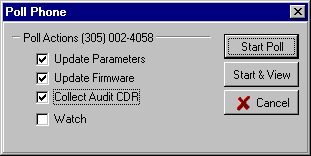
3. Check the actions to be done this poll.
![]() Update Parameters downloads any changes to
Update Parameters downloads any changes to
![]() Update Firmware downloads firmware to the phone if a change was made to the phone
Update Firmware downloads firmware to the phone if a change was made to the phone
![]() Collect Audit CDR uploads the all of the
Collect Audit CDR uploads the all of the
![]() Watch is used for Protel, Inc. diagnostics.
Watch is used for Protel, Inc. diagnostics.
4. Click either Start Poll or Start & View to begin the poll. If Start and View is clicked, the
Modem Activity window appears, detailing the progress of the poll.
Related topics:
Polling/Reporting